While doing my research on adding USB ports to my camper, I found this on the parts lookup for my model camper:
https://www.granddesignrv.com/owner-...s/detail/25170
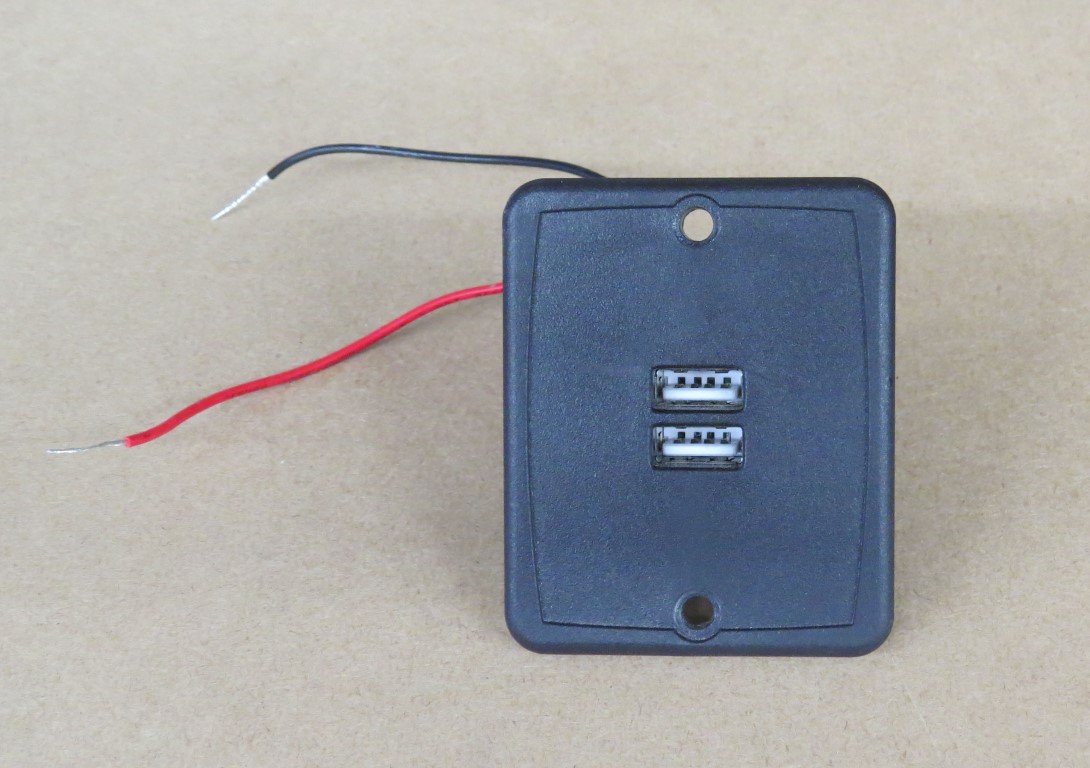
Does grand design list parts for campers that may not actually be in your camper? Or is there a USB port already in my camper, and I'm just too blind to find it?
**Update**
https://www.granddesignrv.com/owner-...s/detail/25170
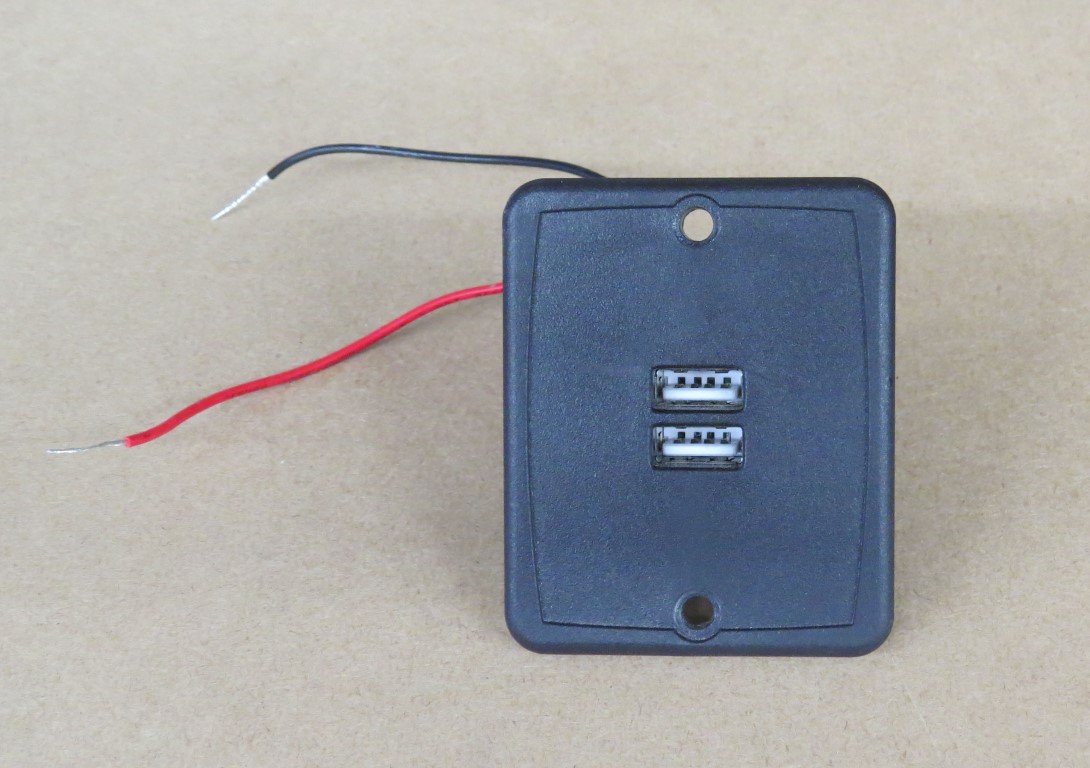
Does grand design list parts for campers that may not actually be in your camper? Or is there a USB port already in my camper, and I'm just too blind to find it?
**Update**
See post 25 for my install:
https://gdrvowners.com/forum/operati...1974#post61974
https://gdrvowners.com/forum/operati...1974#post61974

Comment