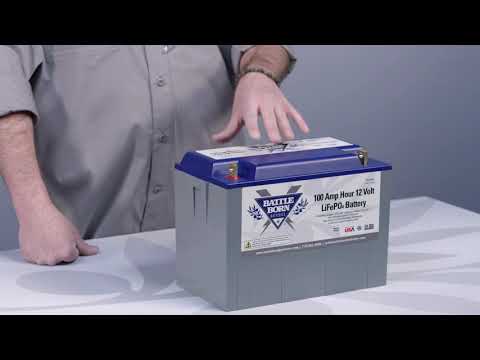Moderator Note: The quote from myself and the following post by acoleman43 was extracted from https://gdrvowners.com/forum/operati...ins#post100443 There's so much detail and information it seemed appropriate to save it as a separate thread here in the Reference Material section. There were slight edits so the text makes sense as a standalone post. -Howard
About a battery BMS I'll add this: in looking at a lithium battery, a BMS is the most important component IMO. When looking at batteries, I would make sure the BMS has: Charge/discharge over/under Temp protection, charge and discharge over current protection, over/under voltage protection (both battery and cell), basic over current/over voltage protection and at least 1 temp sensor for every 4 cells.
I bought cells and added an Overkill BMS to make my own batteries. With Overkill I can monitor each battery (actually each cell of each battery), I can program the parameters of the BMS through an app on my phone using Bluetooth.
Here you can see the information I can see for each battery (each BMS). These are 24V batteries with 8 cells each.
Below is the "main" screen where I can see current voltage, current charge/discharge rates, temperature from each sensor (one on each side of the "battery"), and voltage for each cell.
I can also turn off charging and/or discharging for the specific battery and turn the battery on or off.

If I want to configure the parameters, there are many options.
I can configure the "protections" parameters per cell and battery.

I can also configure cell balancing parameters:

And I can configure capacity parameters.

If anybody does this, I HIGHLY recommend using the parameters the battery cell manufacturer recommends. Unless you really know what you're doing, you can mess up your battery pretty good if you do something wrong.
So, the advantage of purchasing a battery (with a BMS - Like Battle Born) is that all these parameters and settings are already done and is a "plug-and-play" component. Disadvantage is that you cannot customize any parameters and, as Howard pointed out, you may not be able to get a lot of info about the battery itself.
Advantage of building your own battery is that you can customize, monitor and make it the size/shape you want. Disadvantage is you have to build your own battery.
Originally posted by howson
View Post
I bought cells and added an Overkill BMS to make my own batteries. With Overkill I can monitor each battery (actually each cell of each battery), I can program the parameters of the BMS through an app on my phone using Bluetooth.
Here you can see the information I can see for each battery (each BMS). These are 24V batteries with 8 cells each.
Below is the "main" screen where I can see current voltage, current charge/discharge rates, temperature from each sensor (one on each side of the "battery"), and voltage for each cell.
I can also turn off charging and/or discharging for the specific battery and turn the battery on or off.
If I want to configure the parameters, there are many options.
I can configure the "protections" parameters per cell and battery.
I can also configure cell balancing parameters:
And I can configure capacity parameters.
If anybody does this, I HIGHLY recommend using the parameters the battery cell manufacturer recommends. Unless you really know what you're doing, you can mess up your battery pretty good if you do something wrong.
So, the advantage of purchasing a battery (with a BMS - Like Battle Born) is that all these parameters and settings are already done and is a "plug-and-play" component. Disadvantage is that you cannot customize any parameters and, as Howard pointed out, you may not be able to get a lot of info about the battery itself.
Advantage of building your own battery is that you can customize, monitor and make it the size/shape you want. Disadvantage is you have to build your own battery.